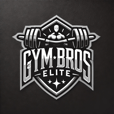MyFitnessPal free vs premium
This blog investigates the benefits and disadvantages of one of the most revolutionary apps in the fitness world
2/3/20254 min read


MyFitnessPal Free vs Premium: Which Plan Suits Your Goals?
MyFitnessPal offers both free and premium versions of its popular fitness tracking app. Users can log meals, track calories and monitor exercise with the basic free version.
The premium subscription unlocks additional features like meal planning tools, customised macronutrient goals and ad-free usage. For £49.99 per year, the premium plan provides more detailed nutritional insights and analytics to help users optimise their diet and fitness routines.
Whilst the free version covers core tracking needs, the premium plan appeals to those seeking more in-depth data and personalised guidance. The choice between free and premium depends on individual health goals and desire for advanced features.
Overview of MyFitnessPal
MyFitnessPal is a popular nutrition and fitness tracking app that helps users monitor their diet and exercise habits. It offers both free and premium versions with varying features and capabilities.
Core Functions
MyFitnessPal's primary function is calorie counting and food tracking. Users can log meals and snacks by searching the extensive food database or scanning barcodes. The app calculates daily calorie goals based on personal information and weight loss objectives.
Exercise tracking is another key feature. Users can record workouts and see estimated calories burned. MyFitnessPal syncs with various fitness devices and apps to automatically import activity data.
The app provides nutritional insights, showing macronutrient breakdowns and vitamin intake. It allows users to set custom goals for specific nutrients and track progress over time.
User Experience
MyFitnessPal boasts a user-friendly interface with intuitive navigation. The home screen displays daily calorie summaries and progress towards goals at a glance.
The food diary is easy to use, with quick-add options for frequently consumed items. Users can create custom foods and recipes for more accurate tracking.
Progress charts and reports help visualise weight changes and nutritional trends. The community forums offer support and motivation from other users.
MyFitnessPal's mobile app syncs seamlessly with the web version, allowing users to log and access data across devices. Regular updates introduce new features and improvements based on user feedback.
MyFitnessPal Free Version
MyFitnessPal's free version offers core fitness tracking features whilst limiting advanced functionality. It provides essential tools for basic health monitoring and goal setting.
Features and Limitations
The free version of MyFitnessPal includes a comprehensive food database for calorie tracking. Users can log meals and snacks easily, with access to nutritional information for a wide range of foods.
The app allows basic exercise logging, enabling users to record their workouts and estimate calories burned. However, the free version lacks detailed exercise plans or personalised recommendations.
Weight tracking is available, but historical data access is limited. Users can set weight loss goals, but customisation options are restricted.
The free version displays ads, which some users may find intrusive. It also lacks advanced features like macro tracking and meal planning tools.
Suitability for Users
MyFitnessPal's free version is well-suited for individuals new to fitness tracking or those with straightforward health goals. It provides a solid foundation for calorie counting and basic weight management.
The app is ideal for users who primarily want to monitor their food intake and maintain a general awareness of their daily calorie consumption. It offers sufficient features for casual users who don't require in-depth analysis or advanced tracking capabilities.
However, the free version may fall short for users with specific dietary needs or those seeking detailed insights into their nutrition and fitness habits. Serious athletes or individuals with complex health goals might find the limitations restrictive.
MyFitnessPal Premium Version
MyFitnessPal's Premium version offers an enhanced experience for users seeking more advanced features and insights. It builds upon the free version with additional tools to support fitness and nutrition goals.
Extended Features
Premium users gain access to an expanded set of tools and data. The meal planning feature allows for customised weekly meal plans based on dietary preferences and goals. Nutrient analysis provides detailed breakdowns of macronutrients and micronutrients in foods consumed.
Premium subscribers can set personalised macronutrient goals, adjusting protein, carbohydrate, and fat targets. The app offers food timestamp tracking, enabling users to log precise meal times for better understanding of eating patterns.
Advanced exercise tracking includes calorie adjustments based on activity levels. Users can also export their data in CSV format for further analysis or sharing with healthcare professionals.
Comparison to Free Version
The Premium version removes advertisements, creating a cleaner interface. It offers priority customer support, ensuring quicker responses to queries or issues.
Premium users can access exclusive content, including articles, recipes, and workout plans. The app provides deeper insights into eating habits with food analysis tools and reports.
Whilst the free version limits barcode scanning to packaged foods, Premium allows scanning of restaurant meals and menu items. It also enables users to log multiple measurements for progress tracking beyond weight.
Key Differences:
Ad-free experience
Priority support
Exclusive content
Enhanced food logging
Advanced progress tracking
Value for Money
MyFitnessPal Premium is priced at £39.99 annually or £7.99 monthly. For frequent users, the additional features can justify the cost.
The meal planning and advanced tracking tools can save time and provide more accurate insights. Users focused on specific nutritional goals may find the detailed nutrient analysis particularly valuable.
However, casual users or those primarily interested in basic calorie counting might find the free version sufficient. The value of Premium depends on individual fitness goals and how extensively one plans to use the advanced features.
Making the Choice
Selecting between MyFitnessPal's free and premium versions depends on individual fitness goals and budgetary considerations. Users should evaluate their specific needs and desired features to make an informed decision.
Assessing Individual Needs
MyFitnessPal's free version offers a robust set of features for basic calorie tracking and fitness monitoring. It includes a food database, exercise logging, and weight tracking tools.
For those seeking more advanced features, the premium version provides additional benefits. These include customised macronutrient goals, meal planning tools, and detailed nutrient breakdowns.
Users focused primarily on weight loss may find the free version sufficient. However, individuals with specific dietary requirements or performance goals might benefit from premium features.
Consider your long-term fitness objectives and whether the extra tools justify the cost. Premium features can be particularly helpful for athletes, bodybuilders, or those managing specific health conditions.
How to Upgrade
Upgrading to MyFitnessPal Premium is a straightforward process. Users can initiate the upgrade directly within the app or through the official website.
To upgrade via the app:
Open MyFitnessPal
Navigate to the 'More' tab
Select 'Upgrade to Premium'
Choose a subscription plan
Complete the payment process
For website upgrades:
Visit www.myfitnesspal.com
Log in to your account
Click on 'Upgrade' in the top menu
Select your preferred plan
Enter payment details and confirm
MyFitnessPal offers monthly and annual subscription options. The annual plan typically provides better value for long-term users. A free trial may be available for new premium subscribers to test the additional features before committing.